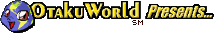 |
 |
Import Games |
Virtua Fighter
Change the playing field size
At the title screen (when it says Virtua Fighter, press start). Press up 12
times, then immediately press start! Choose options. Move the cursor to
below exit, and then press A.
Play as Dural
In the character selection menu, press down, up, right, and A-button + left.
If it worked you will hear a woosh sound.
Watch the Credits
At the opening demo hold A+B+C to see the credits.
US production team names from Andrew Hernandez
At the title screen hold Left and Right shift buttons and press start.
Freeplay mode from Andrew Hernandez
At the title screen press X, Y, and Z buttons simultaneously. You will read
the words "Freeplay mode" at the bottom-left side of the screen. What this
code does is it disables pausing during the game. It also changes the words
"LICENSED BY SEGA" etc at the title screen to a different font.
[Back to Import Games]

