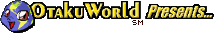 |
 |
Import Games |
Virtua Cop
Another Gun Select Code
At the white Sega Logo Screen, after waiting a while at the badge where it says press start, the screen goes white and the sega logo happens,
then right after it the am2 logo. Right as the screen goes white press and hold C, then on the D-Pad press u, d, l, r, d, u, r, l, u, u, l, r. Then you
hear a gunshot. Press down from the exit option on the options menu to access the secret menu.
Endgame Bonus Options
Upon completion of Virtua Cop in normal mode, you gain access to the
following options.
Ranking Mode
Free Play - Unlimited continues
Mirror Play - The scenery and bad guys are flipped horizontaly
Tip
If you aren't good enough to complete the whole game to get the extra options,
keep pausing and unpauseing as you play the game. It takes longer, but it's easier to hit
the enemies this way.
Play Ranking Mode
When the Sega Logo appears on the screen, then hold down C on the joypad
and push Up, Down, Left, Right any you will have the ranking mode.
Gain more name entry time
To gain more time on the name entry screen shoot the backspace button 20
times and your time will refresh to 99 seconds.
Keep the Target on the screen
If you start the game with the regular controll pad and go through to the
begining of the game, pause it and switch the control pad with the
stunner. Then you will have the target up on the screen like you do with
the regular control pad.
Watch the ending
On the first stage, after the last enemy has appeared and before the boss
hold down buttons B X and Z on the Second Player Pad. Keep them down
untill you beat the boss. After the boss has been defeated you should be
able to watch the ending after he dies.
The Real Gun Select Code
Wait at the title screen for about 30 seconds and the game logos will
appear. At the SEGA logo hold down C and the press Up, Down, Left, Right.
You should hear a gunshot. At the AM2 logo hold down C and press Down,
up, Right, Left, Up, Up, Left, Right. You should hear another gunshot.
Now go to the regular options menu, there should be 3 small arrows at the
bottom of the screen. Highlight these arrows and press start. Choose Gun
Select On, then during the game pause the game and shoot off screen to
cycle through the various screens.
Extra Challenge from James "Smarty" Cools
Start the game with one player. When you reach the first
enemy, pause the game, pull out the controller (Or, if you have two
controllers plugged in, press 'Start' on the second controller.), and plug
it in the second socket. Press start. Pause again. Remove the controller
from the second socket, replace it in the first, and unpause game. Now,
there are even more enemies, and they shoot a lot faster. There is one
hope, now, and that is that the enemy does not always shoot you, but they
shoot the second player, too. Also, if the second player dies, you have to
pause the game, unplug the first controller, plug it in the second socket,
unpause, and press start. Then, pause again, and plug the controller back
in. Of course, if you have two controllers, simply press start again.
Mystery Code from James "Smarty" Cools
At the Sega Logo screen, press up, down, left, right, down, up, right,
left, up, up, left, right, down, up. You should hear not only two, which
activates special options and Gun Select, but THREE, three, gunshots. I
have absolutely no idea what the third gunshot means, it could just be a
glitch or something. from Althea B. Pierce - it enable you to
access the free play. If you do the code right, go to credits. After
credit 9, you will find the free play, giving you unlimited credits.
Keep Cross-hairs On-Screen from Nick "The Saturn Man" Hollins
Start the game with the regular control pad and go through to the
begining of the game. Pause the game and replace the control pad withe
your stunner. The cross-hairs will remain on-screen at all times.
[Back to Import Games]

