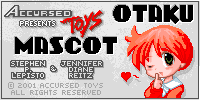Upgrade
November 15, 2001: Due to a bug in a recent release of Symantec's Norton Anti-Virus
virus definition files, that program will report there is a virus called
"W32.Nimda.enc(dr)" when installing Otaku Mascot v1.20. This is not true:
Otaku Mascot is virus-free. Symantec has
corrected this problem as of November 12: all you need to do is update your Anti-virus
software to the latest version and this False Positive reading will go away.
November 10, 2001: Version 1.20 of Otaku Mascot has been released. This version
adds a couple of features and fixes a number of bugs.
Changes:
- You can now add "readme" text to a mascot! Note: I will not accept previous
mascots as updates just to supply the readme text. I will, of course,
accept new mascots with readme text in them.
- I now verify mascot file versions when loading and you can see these version
numbers in the "About this Mascot" dialog box.
- Click sound format and size is now displayed in the editor.
Bugs fixed:
- If a click sound was not in the Mascots/ folder, it usually wouldn't be included
in the published mascot.
- Fixed a number of small cosmetic problems in the editor.
Look in the Otaku Mascot help file for the full details under "What's New".
To install the update, download the regular file and run it. If you have previously
installed a version of Otaku Mascot, the update will ask if you want to update your
installation or uninstall it. Choose "Update" and your current installation will be
updated with the latest and greatest.
Otaku Mascot
This program gives you a mascot to sit on your windows and
keep you company while you toil away the hours. When you are bored or
just need a little reassurance that you are still alive, click on the mascot
to see its reaction. You might even get a sound bite!
Load More Mascots
When you get tired of a particular mascot you can load another.
What's more, you can change the mascot periodically throughout the day.
You can even have a Mascot Of The Day! Just download a new mascot, add
it to the appropriate selection list (available in the preferences)
and off you go!
Make Your Own
And when you get tired of all those other people's mascots invading your
desktop, you can make your own! Yes, you read correctly. Otaku Mascot
contains a complete editor for creating your own mascots. All you supply is
the artwork. Want to see how easy it is to build a mascot? Read the
online Tutorial! Don't know how
to draw? Try one of the links from Otaku World's
"How To Draw in the Anime and Manga Style"!
Easy To Install
Otaku Mascot comes complete with two mascots direct from the hand of
Jennifer Diane Reitz
(Chou and Lili Kazemahou, pictured to the left and right above) just
to get you started. The whole package can be downloaded from the link below
and it's easy to install: just launch the downloaded file and the installation
process starts automatically.