
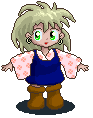
Giniko-Chan's
Toy Chest
by Inaba J.

|
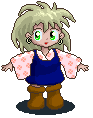 Giniko-Chan's Toy Chest |
|
|
Animated Cursors Collection 1
by Inaba J. |
| Date: 03/17/1999 |
|
| File: anicurs1.zip. Size: 4k | |
| This is a zip file. Unzip into your Windows Cursors directory. | |
| (Submitted by Inaba J.) | |
| Toy Chest Navigation | ||||
|---|---|---|---|---|
| New Stuff | How To's | Recent Stuff | Icons & Cursors | Screen Savers |
| Games | Toys | Music | Movies | Utilities |
If a link on this page doesn't work, press here: IT'S BROKEN!! Tell us the URL of the page and let us know what is wrong.
Original art © 1996,1997 by Jennifer Diane Reitz