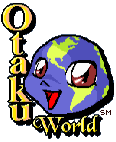
Giniko-Chan's
Utilities
Programs to Make Playing Easier
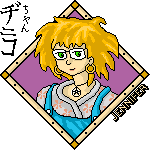
Read about Giniko-chan and
take a tour of her "office",
an Otaku World unto itself!
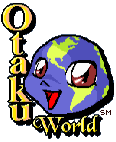
|
Giniko-Chan's
|
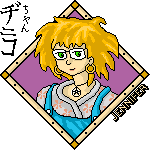 Read about Giniko-chan and take a tour of her "office", an Otaku World unto itself! |
| Toy Chest Navigation | ||||
|---|---|---|---|---|
| New Stuff | How To's | Recent Stuff | Icons & Cursors | Screen Savers |
| Games | Toys | Music | Movies | Utilities |
| DirectX from Microsoft. We are now linking directly to Microsoft DirectX Home User page since we can't keep up with all the changes there (click the Downloads link on the left to download DirectX). |
| Icon Color Level from Impact Software. Problems with icon color clashes? This may help! This simple little utility will modify an internal setting in Windows 95 and Windows NT 4.0 to allow for full icon color usage when your screen is setup to display High or True color. In other words, this little tool wacks Windows upside the head and says "I've got all the colors you need so you just make those icons use 'em, ya hear?" You only have to run it once. Note that Windows 9x/ME/2000 already has this facility built-in but you do have to enable it. Go to
the Control Panel and open the Display applet. Select the Effects tab and make sure the check
box labeled "show icons using all possible colors" is checked.
(4/28/1998: self-extracting zip file, size is 32k. Windows 95/NT only!)
|
| Multi-lingual Viewer System v5.0 (NT v4.0) by Albert Chong. View Japanese Kanji, Korean, and Chinese in U.S. Windows! This program will allow Windows 95/98/ME/NT/2000 applications to display Japanese, Korean, and Chinese glyphs. This version supports Internet Explorer 4.0+ and Netscape Communicator 4.03+. Also supports Office 97. This product is shareware but is fully functional.
|
|
|
Sailor Moon Multimedia Player v8.6.1 by Igor Bass. And you thought Sailor Moon only fought bad guys! This is a full-featured program that can play a number of audio and video formats and it features some nice artwork from Sailor Moon! This little number can play MIDI music, WAVE, AU, AIF, and Real Audio sound files (.RA, .RAM, .RM). For video, Sailor Moon can play MPEG, AVI (Microsoft's Video for Windows), and MOV (Quicktime). It can also play your favorite CDs! And, what's more, not only can it tell the time, but it can act as a simple alarm clook to boot! It even supports drag-and-drop play! v8.6.1 adds a number of new features to make it easier to use.
This program requires Real Player to be installed on your system! If you don't already
have Real Player, get it now from RealNetworks!
v8.6.1 requires the Microsoft Visual Basic v5.0 runtime package. If you have the previous
version of the Sailor Moon Multimedia Player then you already have this package. Otherwise,
you can get the package here.
(1/24/2000: self-installing file, size is 2775k. Windows 9x/NT only!)
(Submitted by Igor Bass) |
|
|
Visual Basic Japanese v2.0 Runtime package. VBRJP200.DLL. Extract this into your windows\system folder to allow games written with the Japanese version of Visual Basic v2.0 to run. Programs that need this DLL may also require the WINNLS.DLL.
Otaku World's version of WINNLS.DLL
will work just as well.
(self-extracting zip file, size is 233k. Run to extract VBRJP200.DLL then copy the DLL into
your windows system folder.)
|
|
|
Visual Basic v3.0 Runtime package. VBRUN300.DLL. Extract this into your windows\system folder to allow games written with Visual Basic v3.0 to run. (self-extracting zip file, size is 246k. Run to extract VBRUN300.DLL then copy the DLL file into your windows system folder.) |
|
|
Visual Basic v4.0 Runtime package. VB40032.DLL. Extract this into your windows\system folder to allow games written with Visual Basic v4.0 to run. (Self-extracting Windows zip file, size is 455k.) |
|
|
Visual Basic v5.0 Runtime package. MSVBVM50.DLL. Run this to install the Visual Basic 5.0 runtime dll: it is needed for programs written with Visual Basic v5.0. You only need to download this once for all programs. This package is straight from Microsoft. Win95/WinNT users: To see if you already have this file, go to your Start menu and select
Find..Files or Folders. In the box labelled "Named", type MSVBVM50.DLL and press return to
start the search. If your computer finds the file, you do not need this package; it
is already installed.
Windows 98 users: a version of this runtime file comes with your system so you don't need
to download this file.
(Self-installing archive file, size is 1,308k. Win9x/WinNT only!) |
| Visual Basic v6.0 Runtime package. MSVBVM60.DLL. Run this to install the Visual Basic 6.0 (SP 5) runtime dll: it is needed for programs written with Visual Basic v6.0. You only need to download this once for all programs. This package is straight from Microsoft. To see if you already have this file, go to your Start menu and select
Find..Files or Folders. In the box labelled "Named", type MSVBVM60.DLL and press return to
start the search. If your computer finds the file, you do not need this package; it
is already installed.
Windows 2000/XP users: a version of this runtime file comes with your system so you don't need
to download this file.
|
|
|
WinG v1.0 from Microsoft. This is the Windows Graphics Package for Windows 3.1 and Windows 3.11. It adds system functions for "high-speed" graphics under Windows. Windows 95/98 has these functions built-in but some older programs insist on trying to load the DLL's associated with WinG which Windows 9x does not have. You can still install WinG on Windows 9x as it won't interfere with anything. How To Install: put this Self-extracting archive into a temporary folder and run it
to extract the files. Then run SETUP.EXE to install WinG.
(Self-extracting zip file, size is 856k.)
|
|
|
Otaku World's own WINNLS.DLL v1.1 by Stephen P. Lepisto This is a replacement dll for WINNLS.DLL and IMM.DLL which appear only on Asian versions of
Windows 95/98 (these DLLs handle the input of asian alphabets). This replacement version will
satisfy the requirements of some screen savers and toys that need WINNLS.DLL and IMM.DLL to run.
This version of WINNLS.DLL can be dropped into your system folder under Windows 9x and NT.
This file is NOT needed under Windows 3.1 but is needed under Windows 3.11!
Note: Windows 98/2000 and XP will most likely not need this file as they already include
a version of winnls.dll. Win2000 and WinXP will not allow you to copy this into the system
folder anyway.
You will not need IMM.DLL with this WINNLS.DLL!
Note for Netscape users: if your browser saves this file with an extension
of .EXE, please rename it to have a .DLL extension.
(Windows DLL file, size is 2k) (Written by Stephen P. Lepisto) |
|
|
CNCS32.DLL v1.4.1.34 from Europress Software This is the Click & Create Graphic Library used by the Game Factory game-maker tool and other such programs. Some of the programs on Otaku World require this DLL to be installed in the Windows\System folder. Those programs will be marked as requiring this dll. Note for Netscape users: if your browser saves this file with an extension
of .EXE, please rename it to have a .DLL extension.
(Windows DLL file, size is 172k)
|
| LHASA v0.17 by Takemura This is an easy-to-use LHA/LZH file extractor where you simply drag the LZH archive onto the
LHASA program icon and it will automatically extract the contents of the archive to the
same location as the archive. Handles zip files as well.
After downloading LHASA, run it to install the program. Make sure you install with an
icon on the desktop. Then use the Windows Explorer to drag the LZH archive of your
choice onto the desktop icon.
(Self-installing archive, size is 123k)
|
| Toy Chest Navigation | ||||
|---|---|---|---|---|
| New Stuff | How To's | Recent Stuff | Icons & Cursors | Screen Savers |
| Games | Toys | Music | Movies | Utilities |
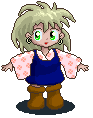
|
Questions and comments can be addressed to Jennifer Diane Reitz (uni@otakuworld.com) Or see her here on otakuworld.com. |
|
Thanks for visiting Otaku World. Tell your friends about us and please link to us from your web site. |
Please Link To Us |
|
If a link on this page doesn't work, press here:
IT'S BROKEN!!
(e-mail address owmaster@otakuworld.com) Tell us the URL of the page and let us know what is wrong. |
|