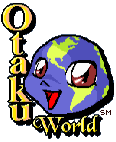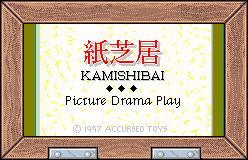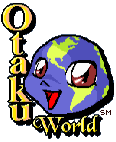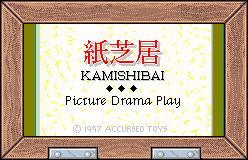History
|
|
Feb. 4, 2007:
|
Updated the Sounds
section to include information about Ogg-Vorbis files.
|
|
Oct. 8, 2006:
|
Added paragraph to Story
telling of the existence of the "Kamishibai Masterclass",
tips and tricks from veteran Kamishibai authors.
|
|
Apr. 11, 2004:
|
Added paragraph to Story
telling of the existence of a Kamishibai-based tutorial
on what not to do in writing a Kamishibai.
|
|
Nov. 27, 2003:
|
Added link to "Elements of Style"
which is now available on the web.
|
|
May 10, 2002:
|
Added item to Images detailing where to
find more information about learning how to draw.
|
|
Nov. 4, 2001:
|
Added item to Story detailing where to
find more information about writing.
|
|
May 15, 2001:
|
Added the KamiGuide
|
These guidelines are used to judge the quality of a Kamishibai story and therefore
to decide if the story should be posted or not. A lot of this is covered in the
Kamishibai FAQ but it is repeated here in a more
formal fashion so it is all in one place.
It is not my intent to come off as some draconian Overlord of an Editor, deciding
the fate of a Kamishibai with a roll of the dice. I try to be fair in my judgements
and to be fairly flexible in any application of rules. Some rules are more strictly
enforced than others, such as image size and archive size. Others are much less
strict, such as story structure. Following these guidelines will make my job
easier and your Kamishibai that much better.
Images
-
All images are to be Windows .BMP file and must be 200 pixels wide by 112 pixels high.
Images can be smaller than this but they cannot be larger.
-
It is recommended that images use the minimum number of colors needed. 256 colors is
a typical value and it keeps the overall archive size down. For example, a 200 x 112
image at true color (32-bit color) is going to be 4 times larger (in terms of byte
size) than the same image at 256 colors. Most artwork will reduce satisfactorily to
256 colors or less, in some cases with no readily noticeable changes.
-
Be sure to give yourself art credit for any art you actually created yourself.
-
If you are using art from somewhere else, be sure to give credit to that other artist.
-
If you are using scanned art then you still need to give credit to the original artist.
-
Be aware that if you do not have permission to use another person's art in your story
and that other person requests your story to be removed from Otaku World because you
didn't get that permission, Otaku World will be obliged to remove your story from the
site. Your story can be put back up only after you correct the problem.
-
If you need help learning how to draw, I would suggest starting with Otaku World's
"How To Draw in the Anime and Manga Style". This
is a list of links to online tutorials which teach you how to draw in the anime and
manga style. An excellent place to start, if I do say so myself.
-
-
All sound files are to be either Windows .WAV files or Ogg-Vorbis files (the Kamishibai
archive comes with a converter to create Ogg-Vorbis files if you don't have a way of creating
such files on your own).
WAV files are preferably encoded
as 8-bit, 22KHz sounds to keep their size down (8-bit 22KHz sounds are a reasonable compromise
between size and quality of sound). Using 16-bit, 44KHz sounds is overkill and totally
unnecessary. For example, a sound encoded at 16-bit, 44KHz is going to four times
larger than the same sound encoded at 8-bit, 22KHz, but it certainly won't sound four
times better. So go with the smaller sound to help keep archive sizes down.
Ogg-Vorbis files use a high compression algorithm similar to MP3. If you find your
sounds growing too large as WAV files, convert them to Ogg-Vorbis files. The primary
purpose of Ogg-Vorbis files for Kamishibai is voice-acting.
-
If you are using your own created sound files, be sure to give yourself credit.
-
If you are using sound files from somewhere else, be sure to give credit to the creator
of those sounds if at all possible.
-
Be aware that samples of existing copyrighted work can be considered infringements of
those copyrights unless those rights have been explicitly waived (i.e., public domain or
"free for non-profit use", etc.). The fact that the sound came from another web site
doesn't make it free for use unless it is explicitly stated on that site. And even then
it can be questionable.
Music
-
All music files will be standard MIDI file format (usually ending with .MID).
-
If you create the music yourself, be sure to give yourself credit. Also fill in the
copyright and authorship information that can be stored in MIDI files.
-
If you use other people's MIDI files, give credit to the creators of the music you use,
if at all possible.
-
A lot of MIDI music available on the Web is free for your own use. However, a lot of
MIDI music is not freely useable. There are programs that can look into a MIDI
file and determine who the creator is, if that data is present. You are encouraged to
seek out one of these programs and use it.
Story Archives
-
Story archives are to be limited to a maximum of 7 megabytes in size. This is simply
a courtesy to those people with low bandwidth connections who want to view your story.
If necessary, break your story into multiple chapters to keep it under 7 megabytes per
archive. Virtually all the stories on Otaku World fit well under this limit so it isn't
such a terrible burden as you might think.
-
Story archives that are submitted must be zip files. Do not bother making them
self-extracting since I will always rebuild the archive (and I don't run any executables
I get through the mail for virus reasons). It is preferred that you preserve the folder
structure so it matches what Kamishibai wants (the story layout is defined in the
Kamishibai FAQ about missing stories).
This will minimize the amount of work I have to do to rebuild the story layout.
Story
-
This is where the most subjective part of determining the quality of a Kamishibai
comes into play. I will read your story and then make a decision as to whether or
not it meets the standards of storytelling and whether or not the spelling and grammar
are good enough for posting.
-
It is a general rule of thumb that a story has a beginning, middle, and end. A
Kamishibai story can be told in more than one chapter but the overall structure should
follow this pattern. I will reject a story that doesn't follow this pattern to some
degree (in other words, if I don't consider it a story, it will be rejected). There are
exceptions to this which will be taken on a case by case basis (for example,
poetry and teaching tools. Jukeboxes will no longer be accepted).
-
Kamishibai is a good way to practice storytelling but that means learning how to tell
a story in the first place. I cannot offer critiques of your work, that's what teachers
are for. I will only tell you if the story fails to meet a minimum level of standard
for storytelling; I'm pretty flexible on this point.
-
Please make sure your spelling and grammar are correct. Use a spelling checker if
necessary. I don't have the time to correct your errors so if you don't want to come
off as an uneducated person, make sure your words are spelled correctly and are in the
right order. I am not going to reject a story for a few such errors. I will reject a
story if it is replete with mistakes. And if you don't know what "replete" means, time
to crack open that dictionary and get some practice.
-
For some specific resources that can help you in your writing, check out the
Kamishibai FAQ question
"How do I write good stories?" for
a few links on on-line resources for better writing. -
Toni, an excellent Kamishibai author, has created an excellent
tutorial called "The art of a truly bad kami" which details what it takes to write a
really bad Kamishibai story. In so doing, Toni manages to clearly explain what
to avoid in writing a Kamishibai story and even supplies hints on how to write
a good Kamishibai. "The art of a truly bad kami" is
available to subscribers and
is also available without a subscription.
A number of veteran Kamishibai artists have created the
"Kamishibai Masterclass", a collection of tips, tricks, and advice for all current and
would-be Kamishibai authors! Available to everyone in the
Kamishibai Free Zone!
Final Thoughts
What is it that I look for in a good Kamishibai story? After much
thought on this matter, I think I can give a general idea of what I
consider a good Kamishibai story. These are not hard-and-fast rules that must
be followed to the letter; these are simply guidelines that you can use to
get a better idea on whether your story is ready for publication or not.
-
A good and complete story can be told in 80 to 120 scenes. This means
a combination of good art that conveys information about what's going on
and text to fill in the gaps the art may create (and, of course, this
works the other way around too with the art setting the stage the text
describes). "The Legend of Ika Takozushi" came in at 96 scenes and is a
complete story, for example.
-
For stories that you know will have more than one chapter, a good
length is between 50 and 100 scenes per chapter. You can tell a lot in
that number of frames and you may end up producing fewer chapters that
way (and, incidentally, have a better chance of having the will to finish
the story). I don't consider it good form to take a story that would fit
in 70 or 80 scenes and break it up into 4 chapters of 20 scenes each just
to get extra subscription time. I might request a reworking of the story
in that case, to combine the chapters into a single story.
-
Fancy animation is not required for a good story. It can be used to
illustrate a spectacular moment or provide an awe-inspiring scene.
Animation for the sake of animation should be avoided. For example, a
mouth moving is generally a waste of time: the reader is focusing on the
text and the animation doesn't contribute to the story. All the extra
image in the animation does is take up space in the story archive. On
the other hand, a sequence that shows a change of emotions in a
character's face can be quite dramatic and worthwhile. In such a case,
text may not even be needed.
-
An often overlooked aspect of Kamishibais is the aural experience, the
music and sound. A good music sound track can make a good Kamishibai
great. Of course, a bad music sound track can ruin a good Kamishibai as
well. There a few points of note here:
-
Do not change music every scene: it is very distracting and
often a piece of music doesn't really get started by the time the
reader moves to the next scene. Music should linger for several scenes
to establish the mood.
-
Always specify the music for a scene even if it is the same as
what was played in the previous scene. The Kamishibai viewer is smart
enough to not restart the music if it sees the same name. Also, if
someone jumps to the scene (for example, by saving the game and then
later reloading it), the music will be restarted on that scene
instead of remaining silent.
-
Silence is a very powerful and evocative tool so use it
carefully. When you want the music to stop, put the word STOP in the
place of the music filename and the music will be stopped. This is a
good example of why you want to specify the music file for every scene:
if someone reaches a scene that stops the music and they back up to the
previous scene (if the story allows it), the music will be restarted.
Otherwise, if you don't specify the music file, the music will remain
off even if that scene had music before.
-
The use of sound effects can enhance a good kamishibai in some
very profound ways. The key is to make sure your sound effects are
clear and undistorted. What really turns me off is getting an earful
of an overly loud, highly distorted sound. The key is use as good a
sound editor as you can get and avoid maximizing the waveform for
volume: that always leads to distortion. A bad sound is worse than
no sound at all: it takes the reader's attention away from the
story.
-
Voices can be recorded at 8-bit 11Khz with little loss of
quality, especially if you use a quiet recording. 22Khz will improve
the quality but not necessarily where it is worth doubling the size of
the sound file. And there's really no need to go to 16-bit, 44KHz
CD-quality. It simply wastes space. The key to recording your own
sounds is have a quiet place to record them and/or have an editor that
can eliminate background noise.
-
If you are going to include voice, make sure you don't shout
into the microphone and hold the microphone about 6 to 8 inches from
your mouth. If you need to sound like you are shouting, move the
microphone to arm's length and (lightly) shout over the microphone.
-
The whole idea behind Kamishibai is to entertain the reader. A
ripping good story with neat visuals, evocative music, and timely sound
effects wins the day every time. If I am moved emotionally at the end
of a story, that's a good story. If I reach the end thinking "so what?" then
that is not a good story. Writing takes practice and you will make
mistakes. That's what practice means: making mistakes and learning
from them. Unfortunately, I do not have the time to help you write
better stories, that is something you will have to learn on your own.
An invaluable book is "Elements of Style"
by William Strunk, Jr. You can read it online at
http://www.bartleby.com/141/, the book
is really short. However, if you can afford it, I recommend picking up a copy so you can refer to
it any time. This slim volume will give you a solid grounding in the basics of
writing well and is worth reading many times. Also, if you can, ask an English
teacher to help you write stories. But in any event, just keep
writing and writing and writing...
|